FIFA is an entertaining football simulation video game series developed and published by Electronic Arts. FIFA 22 is the latest installment and carries forward the legacy of immersive gameplay and riveting competition. One of the most enjoyable ways to play the game is with your friends.
Here, we will guide you through the process of How to Play With Friends in FIFA 22
Contents
How to Play With Friends in FIFA 22 Ultimate Team
To play with friends in FIFA 22 Ultimate Team, you can follow these steps:

- Navigate to the FIFA 22 Ultimate Team main menu.
- If you’re using an Xbox controller, press RT or if you’re using a PlayStation controller, press R2 to access the Friends Widget
- Through this widget, you can then choose a friend to play a game with
- This action will send you straight to the Co-op lobby
- The person who creates the lobby will be the co-op mode’s captain
How to Play With Friends in FIFA 22 Co-op Seasons mode
To play the Co-op Seasons mode:
- You can start an Ultimate Team lobby.
- Press R2 or RT to start a Co-op lobby.
- From here, you can invite a friend to play
- The great part about this mode is that you and your friend can select a team together and try to climb to Division 1.
Please note, if you share the same console as your friend, you can play any multiplayer game mode like Kick-off or Ultimate Team
How to Play Pro Clubs With Friends in FIFA 22
To play Pro Clubs with friends in FIFA 22, follow these steps:

- Create or Join a Club: In the Pro Clubs mode, the first step is to either create your own team or join a friend’s team
- Invite Friends: Once the club is set and you are part of a team, you can invite your friends to join your club
- Set Positions and start a Match: After you’ve got the desired amount of people in your team, you can hit ‘Play Match’, choose your position, and then you’re ready to start
Keep in mind that Pro Clubs is an 11 VS 11 online game mode. This means you can play together with ten other friends in a team, but each player has control over his own virtual pro. Additionally, the game has features to make it easy to connect and play with your friends, and you have options to customize your Pro for a personal touch
How to Play Volta With Friends in FIFA 22
Playing Volta Football with friends in FIFA 22 allows you to enjoy the fast-paced, smaller-sided football mode together. Follow these steps to get started:

1) Create or join a party with your friends:
- For console players: Press the “Invite friends” button in your console’s main menu, and invite your friends to join your party.
- For PC players: Open the EA Desktop, Origin, or Steam app, find the friends you want to play with, and invite them to your party.
2) Launch FIFA 22:
- Once you have your party ready to go, start FIFA 22 and go to the main menu.
3) Enter Volta Football mode:
- From the FIFA 22 main menu, scroll down and select “Volta Football” to enter Volta mode.
4) Invite your friends to the Volta Lobby:
- Once inside the Volta Football section, press the designated button to open the “Volta Lobby” (e.g., ‘L2’ on PlayStation or ‘LT’ on Xbox). In the lobby, you should see your party members.
- If they are not already there, send an invite to your friends to join your Volta Lobby.
5) Choose your game mode:
- In the Volta Lobby, you can now choose between different game modes to play with your friends, such as “Squad Battles,” “Division Rivals,” and “Friendly Matches.”
- Friendly Matches: If you want to play a private match with your friends, select “Friendly Matches.”
- Once you are in the Friendly Matches section, you can create a new match by selecting “Create Match” or join an existing match by selecting “Browse Matches.”
- After setting up your desired match, invite your friends to join, and then start the match when everyone is ready.
- Squad Battles and Division Rivals: If you want to play in a more competitive setting, select either “Squad Battles” or “Division Rivals.”
In these modes, you can compete as a team against other online players or AI-controlled teams.
Organize your team, confirm the lineup, and start searching for a match.
Note: Keep in mind that all players must have a FIFA Ultimate Team (FUT) club established to participate in some online game modes. Additionally, ensure that you and your friends have a stable internet connection for optimal online gameplay.
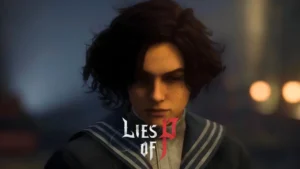
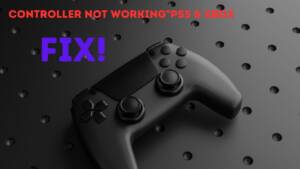

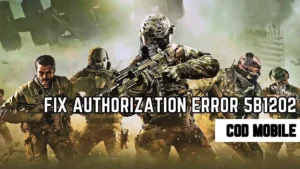
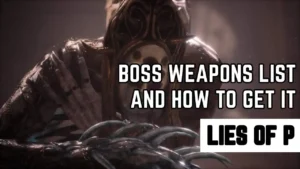



6 thoughts on “How to Play With Friends in FIFA 22 [All Game Modes]”