Some PC users might encounter difficulties using the usual route of Tencent’s official emulator, Gameloop. But fret not.
In this blog, we’ll explore detailed steps on How to play Call of Duty Mobile on PC without GameLoop.
Related: How to Play COD Mobile on Pc Without Getting Banned
Contents
What You Need Before We Get Started
Before we get started, you’re going to need two things:
 Bluestacks Emulator:
Bluestacks Emulator:- We’ll be using the Bluestacks Emulator as an alternative to Gameloop. Bluestacks emulates a mobile environment on your PC, making it possible to run mobile applications smoothly. Download Bluestacks Emulator here.
- Call Of Duty Mobile APK and OBB File: The APK file is the app installer, and the OBB file is the extra file that usually comes with games.
Easy Steps To Download Call Of Duty Mobile On PC Without Gameloop

Let’s drive down the steps to COD Mobile On PC:
Step 1: Installing BlueStacks Emulator
Start off by downloading and installing the BlueStacks emulator on your computer.
Step 2: Downloading Call Of Duty Mobile APK and OBB File
Next, you need to download the Call Of Duty Mobile APK and OBB files. These files are updated frequently, so make sure to get the latest version.
Important: Only download APK and OBB files from credible sources to protect your system from malicious software.
Step 3: Installation
Once you’ve downloaded the Call Of Duty Mobile APK and OBB File:
- Launch the Bluestacks emulator
- Click on ‘Blog’ > Click on the ‘Plus’ button > Click on ‘Choose apk’ > Navigate to the folder where you have saved the APK file > Open the file and begin the installation process
- Confirm the installation and wait until it finishes.
Step 4: Adding OBB File
Once the installation of the APK file is complete, do not open the game. Here’s how to add the OBB File:
- Go to Bluestacks homescreen > System Apps > Media Manager
- Click ‘Import from Windows’ > Navigate to the folder containing the OBB File of COD Mobile
- After importing, go to the ‘Android’ options (Three vertical dots in the bottom right corner) > Click on ‘Settings’ > ‘Preference’ and enable the ‘Root’ option.
- From the Bluestacks home page, go to ‘System Apps’ > ‘File Manager’ > ‘Windows Folder’ > Find the OBB file you imported and copy it.
- Navigate back to ‘Data’ > Click on ‘Share1’ Folder > Paste the OBB file in here.
Step 5: Play Call Of Duty Mobile on PC
At this point, you should be through with the installation process. From your Bluestacks homescreen, find the Call Of Duty Mobile app and launch it. Test the game to make sure it works properly.
Conclusion
You can now play Call Of Duty Mobile on your PC without Gameloop. Remember, the game is resource-intensive, so ensure your PC meets the necessary system requirements for optimal performance. Most importantly, have a blast taking Call Of Duty Mobile’s high-octane action to the big screen!
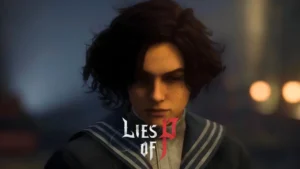
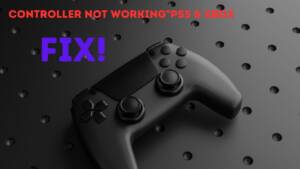

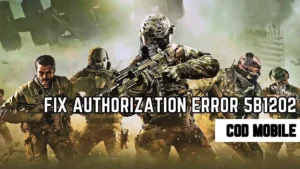
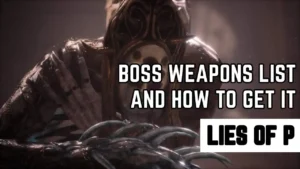



1 thought on “How to Play Call of Duty Mobile on PC without GameLoop”