Comparing your skills in Call of Duty Mobile can be best achieved through a 1v1 match. This dedicated game mode allows only two players to spawn on the map, creating a head-to-head environment.
The player who first reaches the kill goal emerges victorious. Here’s How To Play 1v1 on COD Mobile & Easy Tips To Win
Related: Best Shotgun In Cod Mobile
Contents
How To Play 1v1 on COD Mobile

We’ve compiled a comprehensive, easy-to-follow guide to assist you throughout the process:
How to play Private Multiplayer in COD Mobile

Sure, I can guide you on how to play Private Multiplayer in Call of Duty (COD) Mobile. This is a great way to enjoy playing with your friends online. Here’s the step-by-step guide:
- Launch COD Mobile:
- Start the game on your device.
- Main Menu & Multiplayer:
- Go to the main menu. You’ll find an option labeled “Multiplayer”, click on it.
- Private Room:
- In multiplayer mode, you can create a private room by clicking the ‘≡’ button at the top right corner of the screen, then select “Private”.
- Invite Friends:
- When you have entered the private room, there are two ways to invite your friends:
- Directly:
Select ‘Invite Friends’.
Choose the friends you want to invite from the list, and then click the ‘Invite’ button on the bottom right.
- Through Room ID:
Share the Room ID listed in the top left corner with your friends.
They can join your room using this ID by clicking on the symbol next to the magnifying glass icon in the multiplayer lobby, then entering the ID you provided.
- Choose Game Mode:
- You can select the game mode of your choice. To do this:
Click on the mode shown just below your ID.
Pick your preference from the list of game modes.
- Celebrate:
- Click ‘Start’ when everyone’s ready, and enjoy your private multiplayer game session!
Remember, all players should have a stable internet connection for a smooth gaming experience.
Strategies and Tactics for Success

A. Leverage Map Knowledge
Understanding your surroundings and strategic positions within the chosen map will greatly enhance your chances of success.
B. Effective Communication
Employ voice chat or in-game messaging to communicate with your opponent, if available. Sharing words of encouragement can foster a supportive and engaging atmosphere.
C. Skillful Movement and Use of Cover
Remain aware of available cover and use smart movement patterns to maintain a defensive stance.
D. Efficient Loadout utilisation
Maximize the effectiveness of your selected weapons, attachments, and perks by understanding their unique attributes and leveraging them in appropriate situations.
E. Anticipate Opponent’s Movements
Acknowledge your opponent’s tactics and challenge yourself to adapt your strategy accordingly.
Tips for Improving Your 1v1 Skills

A. Regular Practice
Like any skill, consistent practice will yield improvements in aim, reflexes, and overall gameplay.
B. Self-Analysis and Learning
Reflect on previous matches and extract valuable lessons from both successes and mistakes.
C. Learning from Experienced Players
Watch tutorials and gameplay videos from accomplished players to gain new insights and strategies.
D. Experimentation with Loadouts and Playstyles
Explore varying combinations of weapons and approaches to discover your optimal playstyle.
You Can visit Gaming Shawan Website For Related Post
Conclusion
This guide provides an overview of the steps necessary to successfully engage in a one-on-one battle in Call of Duty Mobile.
We hope that you will apply these strategies and tips to the game, allowing you to excel and find solace during this challenging time.
May these battles provide an opportunity to momentarily ease your burden and fill your heart with strength and persistence as you continue navigating your unique journey.
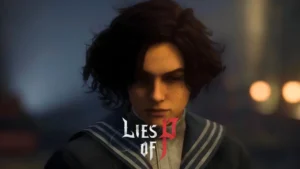
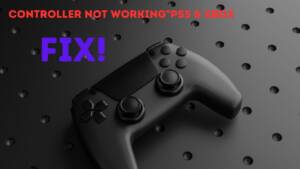

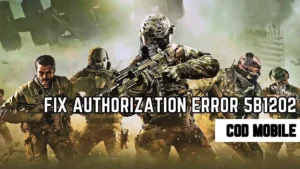
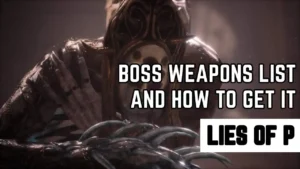



1 thought on “How To Play 1v1 on COD Mobile [Easy Tips & Tricks]”