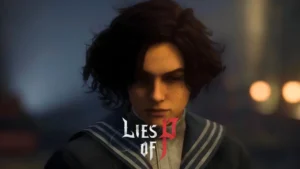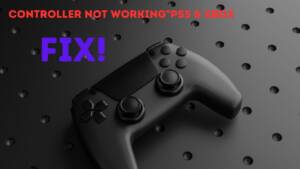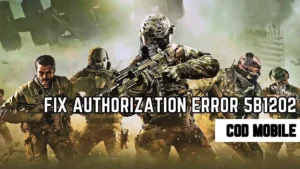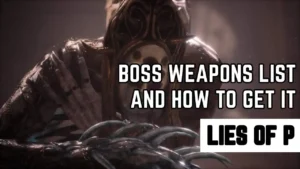Find an effective solution to fix COD Mobile Authorization Error 5b1202. Follow our step-by-step guide to resolve this common issue and get back to your game swiftly.
Contents
- 1 Fix COD Mobile Authorization Error
- 2 FAQS
- 2.1 Does uninstalling and reinstalling the game fix the COD Mobile Authorization Error 5b1202?
- 2.2 Is the COD Mobile Authorization Error 5b1202 a common issue?
- 2.3 How long will it take for the COD Mobile Authorization Error 5b1202 to be fixed?
- 2.4 Is my account at risk due to the COD Mobile Authorization Error 5b1202?
Fix COD Mobile Authorization Error
The COD Mobile Authorization Error 5B1202 is associated with a failed Facebook login. This error can put your account in a loop of consistent issues. It’s a common problem, especially after updates, and the best course of action is to be patient and wait for the developers to fix it.
The error signifies a failure in the authentication process, preventing players from accessing their accounts. There are several potential solutions to this problem:
- Keep an eye on CoD: Mobile’s social media for any announcements or updates.
- Clear CoD: Mobile’s cache files.
- Try using a different internet connection.
- Switch DNS addresses.
- Restart your phone.
- Check your internet connection.
As a last resort, you could try uninstalling the game from your device and then reinstalling it. Another possible solution is to clear the cache on your iPhone or Android.
FAQS
Does uninstalling and reinstalling the game fix the COD Mobile Authorization Error 5b1202?
Uninstalling and reinstalling the game can sometimes resolve this error. However, this should be used as a last resort, as it requires you to download all the game data again.
Is the COD Mobile Authorization Error 5b1202 a common issue?
Yes, this error is quite common, especially after updates. Usually, the developers fix it in subsequent updates.
How long will it take for the COD Mobile Authorization Error 5b1202 to be fixed?
The time it takes for this error to be fixed can vary. It depends on the cause of the problem and how quickly the developers can find a solution.
Is my account at risk due to the COD Mobile Authorization Error 5b1202?
No, this error is related to account authentication and does not pose a risk to the security of your account.