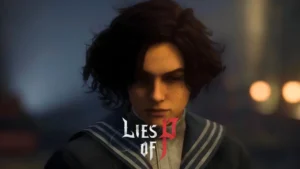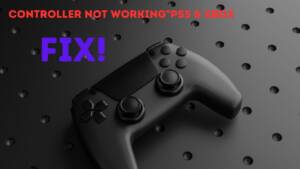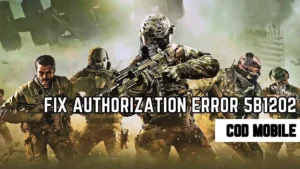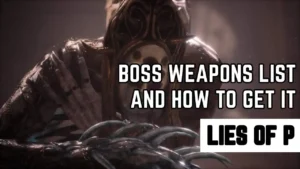FIFA 22 offers players the ability to customize their gaming experience by changing the commentary language.
Whether you want to play in your native tongue or try something new, here’s How To Change Commentary Language in FIFA 22
steps to Change Commentary Language in FIFA 22
Here are the steps to change the commentary language in FIFA 22:
By following these steps, you can easily change the commentary language in FIFA 22 and enjoy the game in your preferred language.
Why can’t i change commentary language fifa 22?
There are a few reasons why you might not be able to change the commentary language in FIFA 22. It may depend on the platform you are playing on, the version of the game, or if the language is available in your region.
According to one forum thread on EA Answers HQ, if you are playing the PC version of FIFA 22, it may not be possible to change the commentary language. The user Tshiya asked how to change the commentary language for their global version of FIFA 22, and a response from 29bs stated that it’s not possible to change the language of the commentators on PC, only on Xbox or PS.
Another possible reason why you can’t change the commentary language is if the language is not available in your region. Some language options are region-specific and may not be available in all countries. In such case, you should contact your regional EA support for additional information.
If you are playing on Xbox or PS and the language is available in your region, you should be able to change the commentary language by following the steps mentioned in the previous answer I provided or in various tutorials available on the internet.
I hope this information helps you solve the issue!